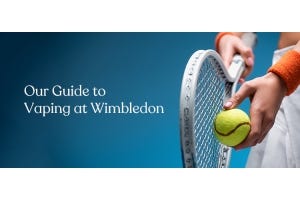Problems with SMOK Mods and How to Fix Them

SMOK make some of the most popular mods and pod vapes sold on our website, including the SMOK Novo 4, SMOK Nord 4 and the SMOK Morph 219.
Like with other mods and pods systems, sometimes users can run into problems with these products.
This blog post is intended as a troubleshooting guide, so you can find a solution to a specific problem with any SMOK product.
Common issues and error messages covered in this guide include:
- Ohms too low? Learn how to fix your SMOK vape if ohms are too low, or too high.
- SMOK not hitting? Find out why your vape may be charged but is not hitting right.
- SMOK vape not charging? Learn how to fix common issues with charging your SMOK vape.
- No coil detected in your SMOK device? Understand common error messages and learn how to fix coil issues.
- Finally, learn how to update and reset your SMOK vape.
Some of the problems involving error messages will only be relevant to SMOK users or users of certain devices, but a lot of the advice will be at least partially relevant to all vapers.
Here are some of the most common problems experienced with SMOK vapes.
‘Ohms too low’ or ‘ohms too high’ error message
This SMOK warning refers to the resistance of your coil. Most SMOK users will use coils that are made by SMOK so they should not have this problem.
If you have a rebuildable atomizer (RBA), it could be that the coil resistance is too low or too high. This will be the most common problem, but there may be other issues:
- Resistance detection component is broken - This is a problem in the mod itself which may mean that the mod is broken. You can check whether the problem is with the mod by using a different tank to see if the problem persists.
- Try upgrading - If there is a problem with the mod, you may be able to fix it with a firmware upgrade. See a full list of upgrades on the SMOK website. If there is no suitable upgrade, you may have to replace the mod. Contact SMOK for additional support or consult your product’s warranty card.
- Screws are not tightened - If you are using an RBA, you should make sure the screws are tightened as much as possible.
SMOK Nord & Novo Not Hitting
So your Nord or Novo is fulling charged and still not hitting, what do you do?
- First up you need to remove the pod and check the contact points. Sometimes the pod can leak a little bit onto the contacts which causes the pod to not get recognized.
- If you have a SMOK Nord 4 the light in the firing key will shine white when it recognizes contact with a pod so be sure to check that. Making sure that both the bottom of the pod and the contact points on the mod are dry should ensure that your device works as intended.
- If that hasn't worked then its time to try out a new SMOK Nord coil or SMOK Novo pod.
SMOK Nord & Novo Not Charging
Sometimes you can find that your SMOK device won't charge. Most often this isn't an issue with the device itself it's normally an issue with either the cable or the charging port.
- If your SMOK Nord or Novo is not charging, the fastest way to diagnose the issue is to test another cable.
- If that doesn't work, and your SMOK vape still isn’t charging, try blowing into the charging port to remove any potential debris or fluff which is getting in the way of the contacts.
- If you're still experiencing issues you can try to clean inside the charging port with rubbing alcohol but make sure that it's fully dry before inserting the cable.
New (newish) coils taste burnt?
Coils are wearable and will need to be replaced after a few weeks. You will know that a coil needs replacing if the coil starts tasting ‘burnt’.
SMOK says that under normal conditions, the wire in their atomizers can be expected to be used for 50ml of e-liquid. So if you have a 5ml tank, that’s around ten refills.
Occasionally, coils will wear down more quickly.
And sometimes they can start tasting burnt almost immediately. This could be for one of a few different reasons:
- You need to prime your coils - If your vape tastes burnt after a few hits, it could be because you haven’t primed your coil properly. Priming your coil essentially means saturating the coil with e-liquid. Prime your SMOK vape coils by applying juice to the coil’s side vents, leaving the coil to soak in the tank for at least 20 minutes and taking several dry ‘primer puffs’ before you hit the fire button.
- Your output is too high - Every SMOK coil should have the recommended output wattage printed on the side. Your mod output should match this. You can also try lowering the wattage for the first few puffs to ‘break the coil in’.
- You are hitting your vape too frequently - Chain vaping is another big coil killer. If you are taking one big hit after another, you may be putting too much stress on the coil. Make sure you take short breaks in between each hit.
- Your coil may be defective - If you have tried all of the above, it may be that your coil is defective. If you purchased your SMOK coils from our vape store, please contact our support team.
Vape Juice leaking from air holes
Most mods leak from time to time. Although most SMOK tanks are designed with a top-fill locking mechanism to help reduce leaking, vape juice can still leak out of air vents and other openings.
There are some things you can do to reduce leaking:
- Hold your vape upright - Your vape is more prone to leaking when it is on its side. If you have it out on your desk or in your car, make sure it’s kept upright. If you put the vape in your pocket or your bag, you can reduce leaking by closing up the air holes when you aren’t using it.
- Tighten seals and o-rings - Your vape could be leaking because seals aren’t tightened. Make sure all of the sections of the tank, including the glass piece and any o-rings are screwed on tightly.
- Increase your wattage - If juice is leaking out consistently, your wattage may be too low. Low wattage could mean that all of the juice isn’t vaporized before it makes it to the upper chamber and so is leaking out. Make sure you don’t exceed the recommended wattage printed on the side of your SMOK vape coil.
‘Max Puff’ Or ‘Puff Over’ Error Message
Some of SMOK’s more advanced box mods like the SMOK X-Priv and the SMOK Alien 220W have been designed with a puff counter to help users track and limit how much they vape.
Users can also set a ‘puff setting’ on their SMOK device which is the maximum number of puffs that can be taken in a day. If you hit this upper limit, your vape won’t work any more and your mod will display a ‘max puff’ or ‘puff over’ warning.
Is your SMOK Alien or Priv displaying ‘puff over’/’max puff’ error? There are two ways you can solve this problem.
- Set a higher puff limit - Navigate to the puff menu on your mod and increase the ‘puff setting’ to a daily limit that you feel more comfortable with.
- How to reset the puff counter – You can reset the puff on your SMOK device by navigating to the puff menu on your mod and select ‘puff clear’. This should reset your puff counter.
‘No Coil’ Error Message
SMOK uses this warning message so that you don’t inadvertently use your device without a coil attached, which could damage the mod.
In some cases, you may get a ‘No Coil’ error message when there is a coil attached. If your SMOK device is showing a ‘No Coil’ detected message, there are a few reasons this may happen and a few quick fixes:
- Coil not screwed in properly - This is one on the most common issues. If your SMOK isn’t detecting the coil, just remove the tank head and screw your coil a little tighter.
- 510 connection not established - The 510 connection is the small metal prong on the bottom of you tank, which connects the tank to the mod. You may need to screw the tank into the mod a little tighter or clean any dirt from the 510 connection or the corresponding hole on top of the mod so that your SMOK vape can detect the coil.
‘Short Atomizer’ Or ‘Don’t Abuse Protects’ Error Message
These are some of the most confusing error messages SMOK use, but ‘Short Atomizer’ and ‘Don’t Abuse Protects’ essentially mean that there has been a short circuit in your tank or your mod.
These are quite serious error messages. Continuing to use your box mod could be dangerous. But there are some things that you can do to try and fix the short circuit in the SMOK Novo and Nord tank or mod.
How to fix a short circuit in a SMOK vape:
- Check your coil resistance is not too low - SMOK products generally have a minimum resistance limit of 0.1ohms. If you are using an RBA, you also need to make sure there is no short circuiting in your hand-built coil.
- Reset the tank – If you’re looking for a short circuit fix, you can ‘reset’ the tank by removing it from the mod, checking the screws are tight and pressing the fire button. Then re-attach your tank and select “n” when you are asked if it is a new coil. If this does not work, move on to the next steps.
- Try another tank - If you have another tank lying around, try attaching this to your mod. If the problem persists, then you know it is a problem with your mod. If the error message does not appear then you may need to buy a replacement vape tank.
- Upgrade the firmware - If there is a problem with the mod, then you can upgrade the firmware by connecting the mod to your PC and selecting the right upgrade tool from this list on SMOK’s website. If this does not solve the problem, speak to SMOK’s support team.
Screen Won’t Turn On
Is your SMOK screen not turning on? If your SMOK mod has a screen and it is all black, the most likely cause is that you have inadvertently entered ‘stealth mode’. This is easily rectified.
If you are not in stealth mode, then you may need to update the firmware, or the screen may have been damaged.
- Deactivate stealth mode - You may have inadvertently entered stealth mode. To fix your SMOK screen problem, you can deactivate stealth mode by pressing the fire button three times in quick succession.
- Update firmware – If ‘stealth mode’ doesn’t appear to be the problem with your SMOK screen, you can update the firmware for most advanced SMOK mods by plugging the mod into your PC and selecting the right upgrade tool from this list on SMOK’s website.
- Contact SMOK - If you are unsure how to update firmware or if you think your screen is broken, contact SMOK for support. Remember that your mod may still be under warranty.
SMOK Still Not Working?
If you’re still seeing error messages on your SMOK device, we have good news and bad news. If you've tried all the steps above and you still can't get your SMOK mod to work, it might be time for a new mod. That's the bad news. The good news is that we've created the ultimate guide of the best vape mods in 2021.